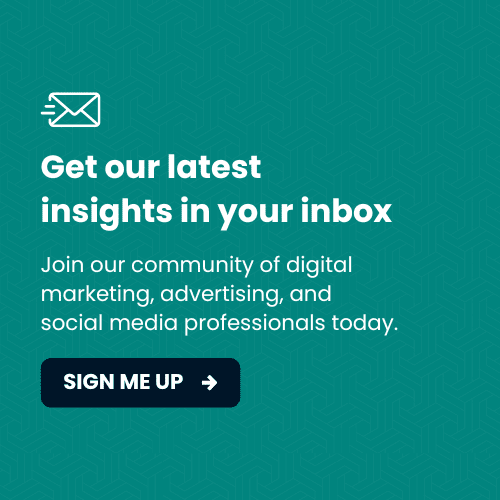In our previous posts in this series, we’ve explored the psychological roots of ad blindness. In this post, we’ll turn our attention to ad design itself, providing you with a few tips and tricks you can use right now to design attention-grabbing display ads.
One way to overcome ad blindness is to veer slightly from established design standards. If you break the mold somewhat, your ads stand a better chance of being noticed. It’s a tricky balancing act, and it will require A/B testing on your part.
But it’s well worth the effort. In this post, we’ll outline some very important digital ad design standards and give you a few ideas on how you might experiment with them.
Let’s get going.
Ad Design Best Practices
Banner ads are still one of the most common digital design formats. This is good, in a way, as it gives you a standard format to work with. After all, the more efficient the design process, the faster you can get to split testing. But as we’ve discussed in previous entries in this series, it’s this very standardization that has led to banner blindness.
At first, these flashy squares and rectangles caught and held user attention. But now, after several years of exposure to display ads, consumers find it easy to ignore them. Given that users typically come to a website for the content, this isn’t particularly surprising. The fact is, most consumers find ads obtrusive or flat out annoying.
Yet most companies rely on banner ads for a number of reasons. They’re affordable, their impact is measurable and they’re still fairly effective, particularly when it comes to raising brand awareness. The question becomes, then, how can you create ads that people won’t ignore?
Several best practices already exist that, if followed, can help you create winning ads.
You can think of these best practices as “rules.” Yet here, we encounter a contradiction. Creating display ads that users won’t ignore often involves breaking the rules, at least a little bit. But before you can break the rules, you have to know what they are—and more than that, you have to understand why they’re “rules” in the first place.
#1 Start with Standard Banner Sizes
According to Google Ads, certain ad sizes consistently outperform others. The banner sizes that see the most engagement are:
- Leaderboard: 728×90
- Half Page: 300×600
- Medium Rectangle: 300×250
- Large Rectangle: 336×280
These ads are large, and if they’re relevant to the content on the page, they can perform very well. If you’re new to digital ads, or are looking to start from scratch, starting with these standard sizes is a good idea as they have been proven effective. This proven foundation makes it easier to identify whether some other aspect of your ad, such as your copy or call to action, may be the problem.
Once you understand why these standard sizes work well, you can experiment with changing them, or ignoring them altogether. For instance, in our last post we touched upon native advertising, which can be very effective.
#2 Mind the Hierarchy
Effective banner ads tend to follow an established hierarchy, or structure. Once you’re an experienced ad designer, you can experiment with ignoring this hierarchy. For now, if your goal is to increase click-through rate (CTR), you’ll probably want to ensure that your ads toe the line.
This hierarchy provides balance, which makes the ad more visually appealing.
It goes something like this:
- Logo. You should include your logo to increase brand awareness. The logo should be a dominant visual aspect of the ad. However, it should not be as large as the call-to-action or value proposition.
- The Value Proposition. The value proposition, or copy, highlights the product or service you sell. Typically, it includes buzzwords like “percent off,” “sale,” etc., to draw the eye.
- The call-to-action (CTA). Your CTA is extremely important. It’s the text or button that asks the reader to do something. Never assume that the prospect knows what to do next. You’ve worked hard to get their attention. Now tell them what to do if they’re interested.
Once you understand why hierarchy is important, you can experiment. For instance, some ads make the logo smaller to make more room for the CTA or value proposition. This may be doable if you’re paying per click, but you should probably avoid this strategy if you’re paying per thousand impressions. After all, the goal of these display ads is to build brand awareness.
You might additionally experiment with making the call to action very small—but not to the point where it becomes difficult to read. By making the text smaller, and by placing the CTA under the much larger value proposition, the reader will have to work harder to read the CTA, which increases the likelihood they’ll reflect on it. If they spend time thinking about the question, it’s more likely that they’ll act on the CTA.
#3 Bank on Simplicity
Digital ads are small, and they’re competing with the content that the reader actually came to the page to see. You only have a second to catch the reader’s attention. Therefore, you should keep visual elements simple. That said, an intentionally complex ad may get more attention. The issue is that with more complex visual elements, you’ll have less room for your logo, value proposition and CTA.
#4 Use Buttons
Buttons often outperform text-based CTAs. The standard for buttons is to place them below your copy, in the lower right-hand side. This creates a natural flow that carries with it the implication that the reader should click to find out more. That said, placing the button in the middle of the ad may make it different enough to break through ad blindness. Of course, your copy would still need to be strong and your offer enticing.
#5 Consider Page Real Estate Carefully
Ads that appear above the fold and relatively close to the main content tend to perform best. However, as mentioned, native ads can also perform well. If you can display your ads within the content blocks themselves, and if they’re highly relevant and not too distracting, they may do well. As usual, the key is relevancy.
#6 Create a Frame
It’s fairly standard to create a frame for an ad that consists of a one-pixel gray border. The slight contrast between the gray of the border and the white space of the ad draws the eye. However, it may be worth experimenting with different colors—but don’t go too crazy—or with no border at all. All advertising platforms will allow you to split test ad designs.
#7 Lump Similar Elements Together
In design, it’s important to keep similar elements close together. This is known as the principle of proximity. The principle of proximity states that you should lump similar elements together so that your design forms a cohesive message, and it tends to lead to the formation of white space in an organic, visually-pleasing manner. In practical terms, this means that your CTA and value proposition should be close together, with the former below the latter. The logo is usually above the value proposition, with white space between. This results in a clean, uncluttered ad.
However, total adherence to the principle of proximity results in an ad that looks much like every other ad.
Experimentation here is warranted. You could, for instance, experiment with placing the CTA at the very top and the logo in the middle. This would certainly be an unusual ad that might draw the eye. But you would need to split test it against a more standard format. Also, note that various ad networks may have design guidelines or even mandatory formats.
Summary
We’ve explored numerous design best practices for display ads and have provided you with a few ideas on how to bend them in an effort to overcome ad blindness. For best results, change things up subtly, and always split test. Without A/B testing, it’s easy to lose objectivity.
If you design the ad yourself, it may be a good idea to pass the test off to someone else, just to be sure that your own ego—hey, we all have one—isn’t getting in the way.
Stick around for our next post, where we’ll discuss how to write CTAs that catch attention and drive users to click.